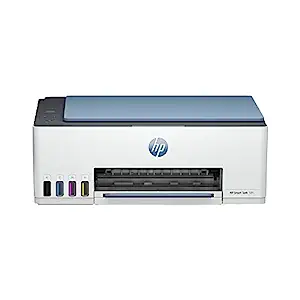Nowadays, the need for a reliable printer remains strong, especially for both home and office environments. Gone are the days of bulky, wired printers; wireless connectivity reigns supreme, offering convenience and flexibility. But with a plethora of options available in the Indian market, choosing the best wireless printer can be a daunting task. Fear not, creative minds and office warriors! This comprehensive guide delves into the top contenders, analyzing their specifications, pros and cons, and key features to help you find the perfect printing partner.
Understanding Your Needs: A Printer Buying Guide for India
Before we dive into specific models, let’s establish your printing needs. Here are some key factors to consider:
- Printing Volume: How often will you be printing? Occasional users might be satisfied with a budget-friendly inkjet printer, while high-volume offices might require a laser printer’s efficiency.
- Print Quality: Are vibrant photographs or crisp text documents your priority? Inkjet printers excel in photo printing, while laser printers deliver sharp text.
- Running Costs: Consider the cost per page (CPP) of ink cartridges or toner. While some printers boast a low initial price, high CPP can make them expensive in the long run.
- Connectivity: Wireless connectivity is a must for convenience. Some printers offer additional features like mobile printing or Wi-Fi Direct.
- Multifunctionality: Do you need printing, scanning, copying, and faxing capabilities? Look for an all-in-one (AIO) printer to streamline your workflow.
Top Contenders: Best Wireless Printers in India
Now, let’s explore some of the best wireless printers in India, catering to different needs and budgets:
The HP Smart Tank 585 is a wifi-enabled all-in-one color printer that lets you print, scan, and copy documents. It boasts low running costs with its refillable ink tank system and delivers high-quality prints for both everyday tasks and photos. Plus, you can conveniently manage printing from your mobile devices.
Specifications:
- Print Technology: Inkjet
- Connectivity: Wi-Fi, Wi-Fi Direct, HP Smart App
- Multifunctionality: Print, Scan, Copy
- Paper Tray Capacity: 250 sheets
Pros:
- Low cost per page due to refillable ink tanks
- High-yield ink bottles for long printing runs
- Mobile printing capabilities through HP Smart App
- User-friendly interface with self-healing Wi-Fi
Cons:
- Slower printing speed compared to laser printers
- Larger footprint compared to some inkjet printers
EcoTank L3252: Save on ink! This wifi printer lets you print, scan & copy. It refills easily, delivers crisp prints, and lets you print from your phone. Plus, it’s compact for small spaces and worry-free with a reliable ink tank system.

Specifications:
- Print Technology: Inkjet
- Connectivity: Wi-Fi, Wi-Fi Direct, Epson Smart App
- Multifunctionality: Print, Scan, Copy
- Paper Tray Capacity: 100 sheets
Pros:
- Excellent value for money with ultra-low CPP
- Compact design ideal for home offices
- High-resolution printing for photos and documents
- Mobile printing and easy setup with Epson Smart App
Cons:
- Slightly slower printing speed than some competitors
- Smaller paper tray capacity might require frequent refilling for high-volume printing
MegaTank G3000: Big ink, big savings! This wifi printer lets you print, scan & copy. Refill tanks easily, get sharp photos & docs, all at a low cost. Plus, it’s perfect for home or office with its all-in-one features. No more running out of ink – the MegaTank holds tons, so you can print for ages!

Specifications:
- Print Technology: Inkjet
- Connectivity: Wi-Fi, Wi-Fi Direct, Canon PRINT Inkjet/SELPHY App
- Multifunctionality: Print, Scan, Copy
- Paper Tray Capacity: 250 sheets
Pros:
- Affordable upfront cost and low CPP thanks to MegaTank ink system
- Borderless printing for stunning photo prints
- User-friendly controls and intuitive Canon PRINT app
- Large paper tray capacity for high-volume printing tasks
Cons:
- Slower print speeds compared to laser printers
- Larger footprint might not be ideal for tight spaces
LaserJet Tank 1020w: Print fast, spend less! This wireless printer is perfect for text documents. It uses toner for sharp prints, saves you money, and connects to your wifi for easy printing.

Specifications:
- Print Technology: Laser
- Connectivity: Wi-Fi, USB
- Multifunctionality: Print
- Paper Tray Capacity: 150 sheets
Pros:
- Sharp text printing ideal for documents
- Fast printing speed for high-volume printing needs
- Cost-effective laser toner cartridges
- Compact and lightweight design
Cons:
- Limited functionality, only prints documents
- Higher initial cost compared to some inkjet printers
- Not ideal for photo printing
Brother DCP-L2531DW: Built for busy offices! This wireless laser printer tackles documents fast. It uses toner for crisp text, saves money on refills, and lets you scan & copy too.

Specifications:
- Print Technology: Laser
- Connectivity: Wi-Fi, Wi-Fi Direct, Ethernet
- Multifunctionality: Print, Scan, Copy, Fax
- Paper Tray Capacity: 250 sheets
Pros:
- Excellent print quality for text documents
- Automatic document feeder (ADF) (Brother DCP-L2531DW only)
- Fast printing speed
- Cost-effective laser toner cartridges
- Compact and lightweight design (HP LaserJet Tank 1020w only)
- Durable and reliable
Cons:
- Limited functionality (prints documents only): Laser printers like the HP LaserJet Tank 1020w are primarily for document printing. If you need photo printing, scanning, copying, or faxing capabilities, you’ll need to consider an all-in-one (AIO) model.
- Higher initial cost compared to some inkjet printers: The upfront cost of a laser printer might be higher than some inkjet printers.
- Not ideal for photo printing: While some laser printers can produce decent photo prints, they generally don’t match the vibrant colors and detail achieved by inkjet printers.
Comparative Analysis Based on Key Product Features
Now that we’ve explored the top contenders, let’s delve deeper and compare them based on key features:
-
Print Technology and Running Costs:
Inkjet printers like HP Smart Tank 585, Epson EcoTank L3252, and Canon PIXMA MegaTank G3000 offer lower CPP due to refillable ink tanks. However, they typically have slower printing speeds and might not be ideal for high-volume document printing.
Laser printers like HP LaserJet Tank 1020w and Brother DCP-L2531DW excel in fast printing speeds and sharp text quality, making them ideal for offices. However, their initial cost is higher, and toner replacements can be expensive for high-volume photo printing.
-
Multifunctionality:
All-in-one (AIO) printers like HP Smart Tank 585, Epson EcoTank L3252, Canon PIXMA MegaTank G3000, and Brother DCP-L2531DW offer printing, scanning, and copying functionalities. Some, like Brother DCP-L2531DW, even include faxing capabilities, perfect for busy offices. If you only need printing functionality, the HP LaserJet Tank 1020w offers a more compact and budget-friendly option.
-
Connectivity and Mobile Printing:
All the printers listed boost Wi-Fi connectivity, allowing for wireless printing from laptops, desktops, and smartphones. Some even offer Wi-Fi Direct for peer-to-peer printing without a router. Mobile printing capabilities via dedicated apps like HP Smart App, Epson Smart App, and Canon PRINT Inkjet/SELPHY App add to the convenience, allowing you to print directly from your mobile device.
- Print Quality and Speed:
Inkjet printers generally deliver better photo printing quality with vibrant colors. However, for crisp text documents, laser printers like HP LaserJet Tank 1020w and Brother DCP-L2531DW reign supreme. Printing speed varies between models, with laser printers typically offering faster printing, especially for bulk document printing. However, inkjet printers like HP Smart Tank 585 and Epson EcoTank L3252 have improved their printing speeds, making them suitable for most home and small office needs.
The Product Box Typically Includes
While the specific contents might vary slightly between models and brands, the standard inclusions in a wireless printer box are:
- The printer itself: The star of the show, ready to bring your digital creations to life.
- Power cord: To keep your printer juiced up and operational.
- Setup guide: A user manual to guide you through the installation process, connecting to your network, and getting started with printing.
- Software CD (optional): Some models might include a CD containing printer drivers and additional software. However, with the rise of online downloads, this is becoming less common.
- Starter ink cartridges/toner cartridges: Enough ink or toner to get you started with a few printing projects. Depending on the model, these might be full-size cartridges or smaller starter cartridges.
Choosing the Right Printer: A Final Note
The best wireless printer for you depends on your specific needs and budget. Consider the factors mentioned above, like printing volume, print quality preferences, running costs, and desired functionalities.
This guide has provided a starting point for your search, showcasing some of the top contenders in the Indian market. By carefully evaluating your needs and comparing the features of each printer, you’ll be well on your way to finding the perfect printing partner to unleash your creativity and enhance your productivity!
To Get more such updates and crucial information stay in touch with The Digital Today.