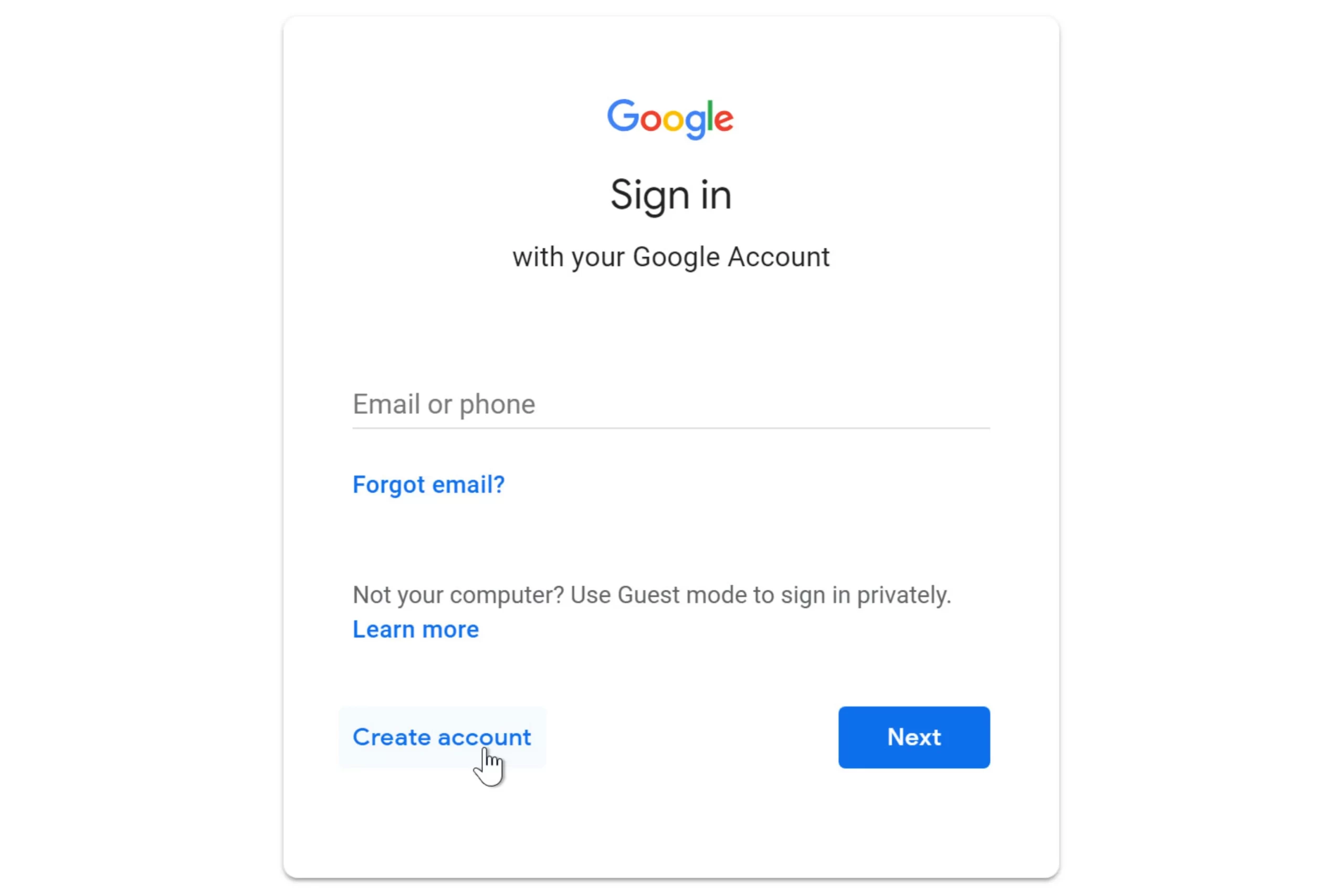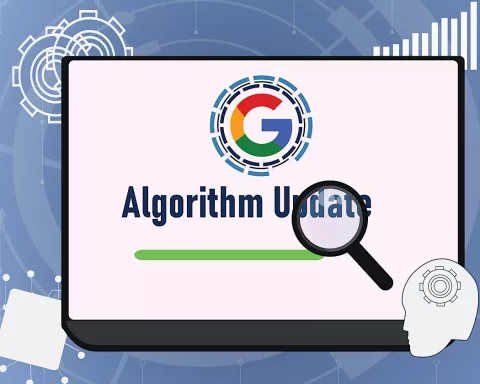This blog provides a step-by-step guide on how to create a Gmail account, highlighting the necessary details such as choosing a username, setting a strong password, and providing recovery information. It explains why Gmail is a top choice for email services, citing benefits like ample storage, integration with Google services, and advanced spam protection. Additionally, the blog covers important tips for account security, such as enabling two-factor authentication and keeping your recovery info updated. For those interested in creating multiple accounts or adding more Gmail addresses, this blog also covers broader Google Account management and security practices.
Creating a Gmail account is a simple process that opens the door to a world of online communication and Google’s suite of powerful tools. Whether you’re new to email or looking to create a dedicated account, this guide will walk you through the steps, ensuring you can quickly and easily set up your Gmail address.
Why Choose Gmail?
Gmail has become a cornerstone of online communication, offering a robust and user-friendly platform. Here are some compelling reasons to create a Gmail account:
- Free and Accessible: Gmail is completely free to use and accessible from any device with an internet connection.
- Generous Storage: Google provides ample storage space, allowing you to keep years’ worth of emails, attachments, and files without worrying about running out of space.
- Integration with Google Services: A Gmail account seamlessly integrates with other Google services like Google Drive, Google Docs, Google Meet, YouTube, and more, streamlining your online experience.
- Spam Protection: Gmail’s advanced spam filters effectively block unwanted emails, keeping your inbox clean and organized.
- Mobile Access: The Gmail mobile app makes it easy to manage your emails on the go, ensuring you’re always connected.
- Customization Options: Gmail offers a variety of customization options, allowing you to personalize your inbox with themes, labels, filters, and more.
How to Create a Gmail Account: A Step-by-Step Guide
Creating a Gmail account is a straightforward process. Follow these steps to get started:
1. Visit the Gmail Signup Page:
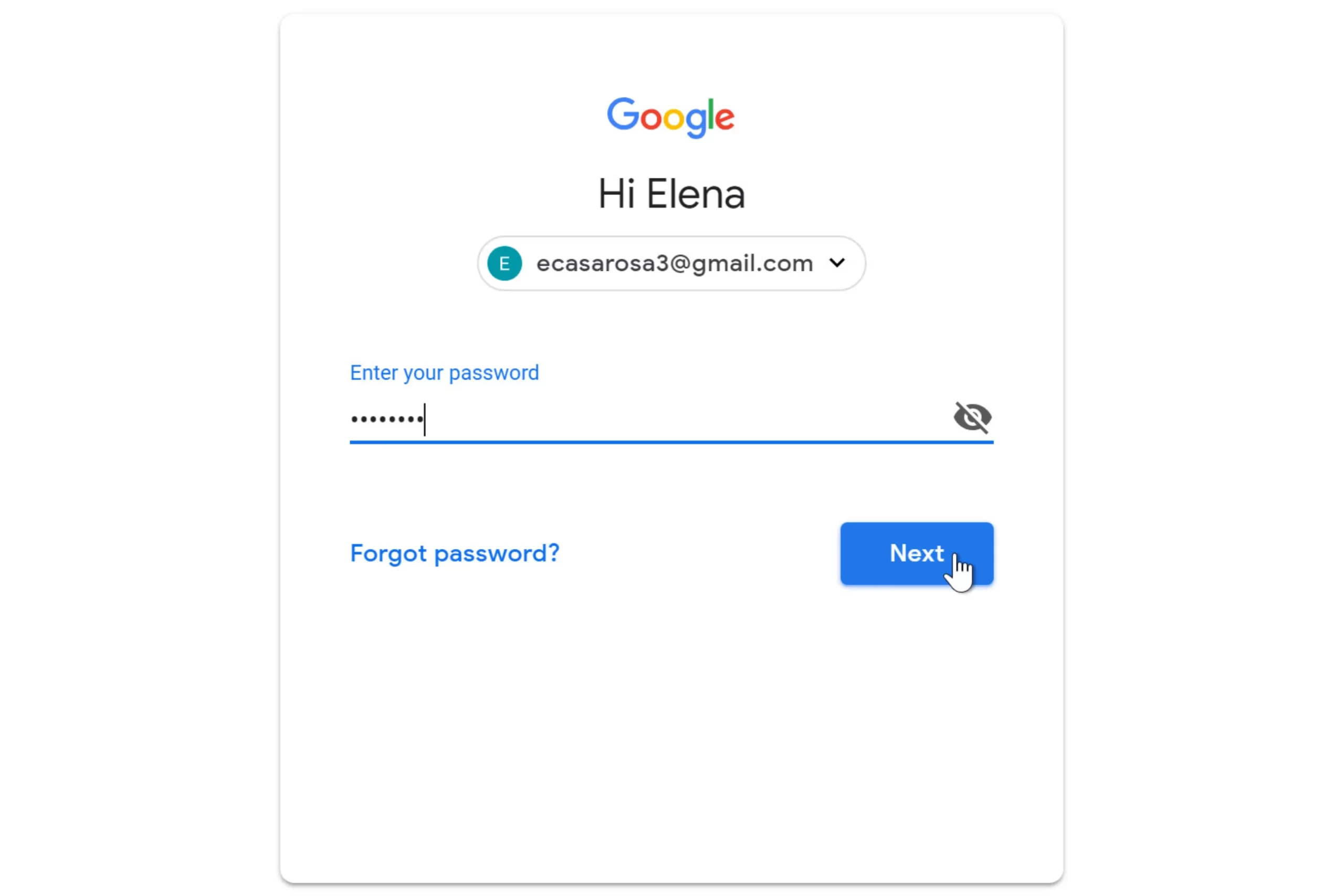
Open your web browser and navigate to the Gmail signup page. You can find it by searching “create Gmail account” or going directly to accounts.google.com/signup.
2. Fill in Your Information:
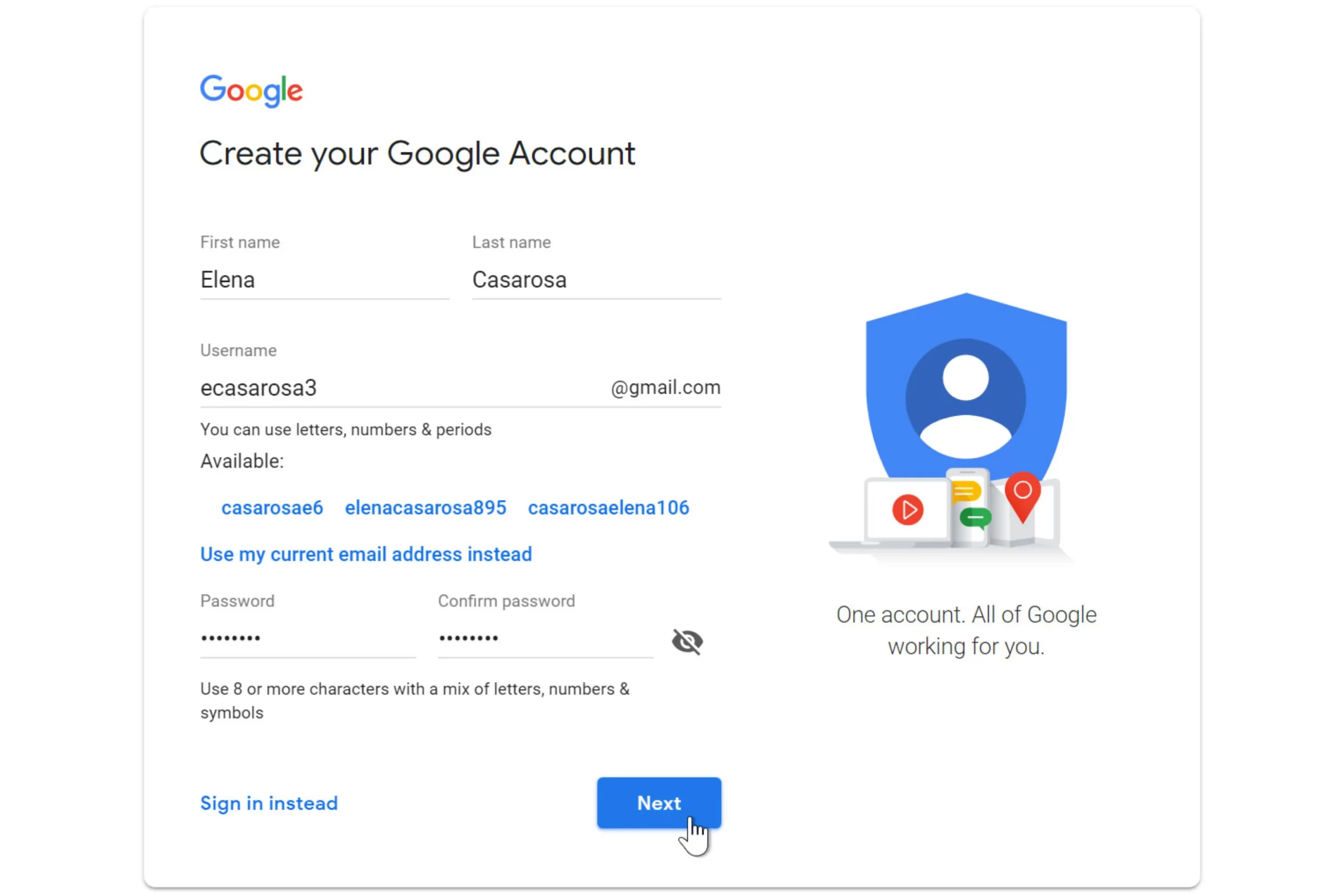 You’ll be asked to provide some personal information, including:
You’ll be asked to provide some personal information, including:
- First Name: Enter your first name.
- Last Name: Enter your last name.
- Username: Choose a unique username for your Gmail address. This will be the part of your email address before the “@gmail.com” symbol. Consider using a combination of letters, numbers, and periods. Check for availability as you type.
- Password: Create a strong and secure password. Use a mix of uppercase and lowercase letters, numbers, and symbols. Don’t reuse passwords from other accounts.
- Confirm Password: Re-enter your password to ensure it matches.
3. Provide Recovery Information (Optional but Recommended):
Providing a recovery email address and phone number is highly recommended. This information will be crucial if you ever forget your password or lose access to your account.
4. Enter Your Birthday and Gender:
Provide your date of birth and gender. This information is used by Google for account personalization.
5. Review the Privacy Policy and Terms of Service:
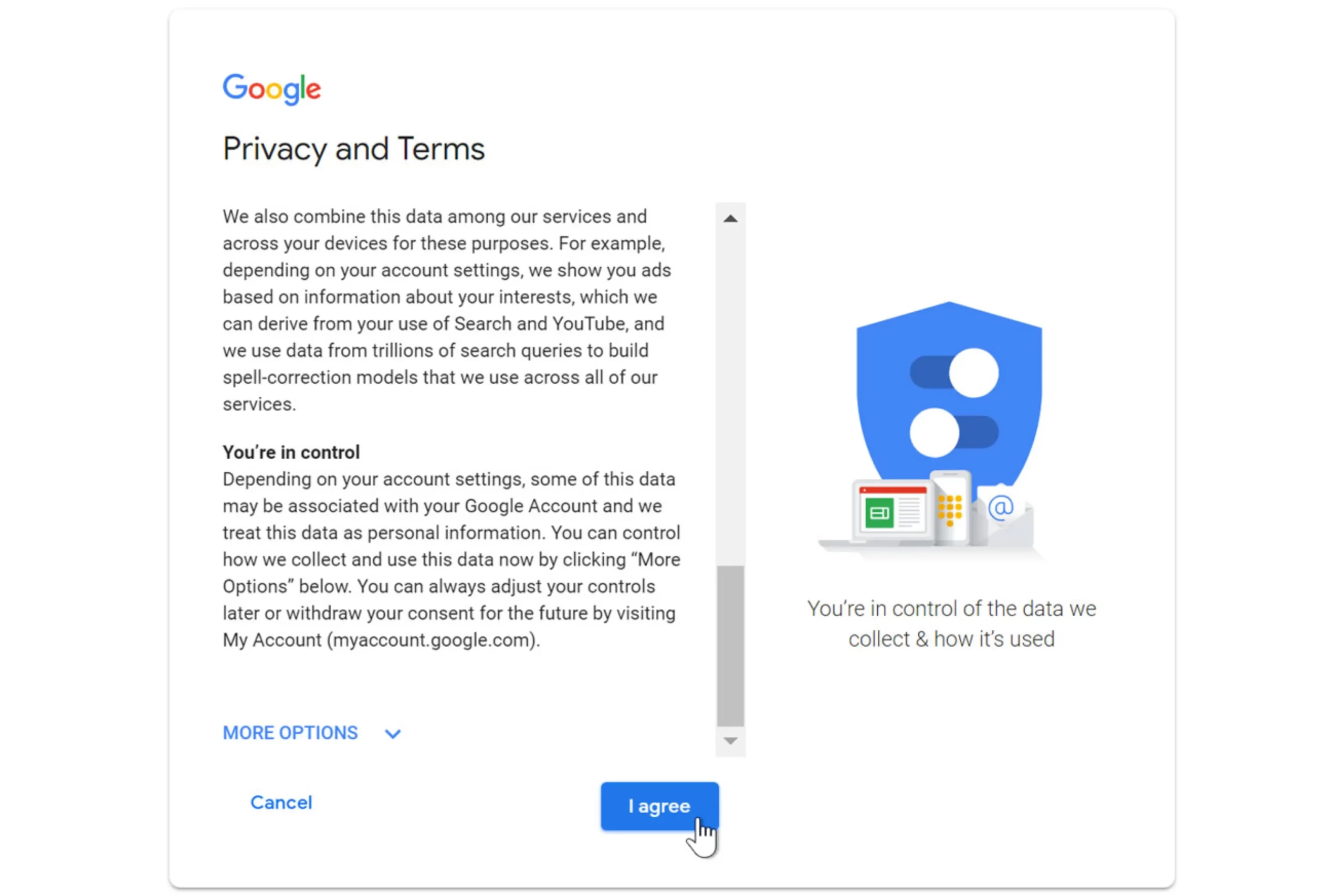
Take a moment to read Google’s Privacy Policy and Terms of Service. By creating an account, you agree to these terms.
6. Click “Create Account”:
Once you’ve filled in all the required information and reviewed the terms, click the “Create Account” button.
7. Verify Your Phone Number (Sometimes Required):
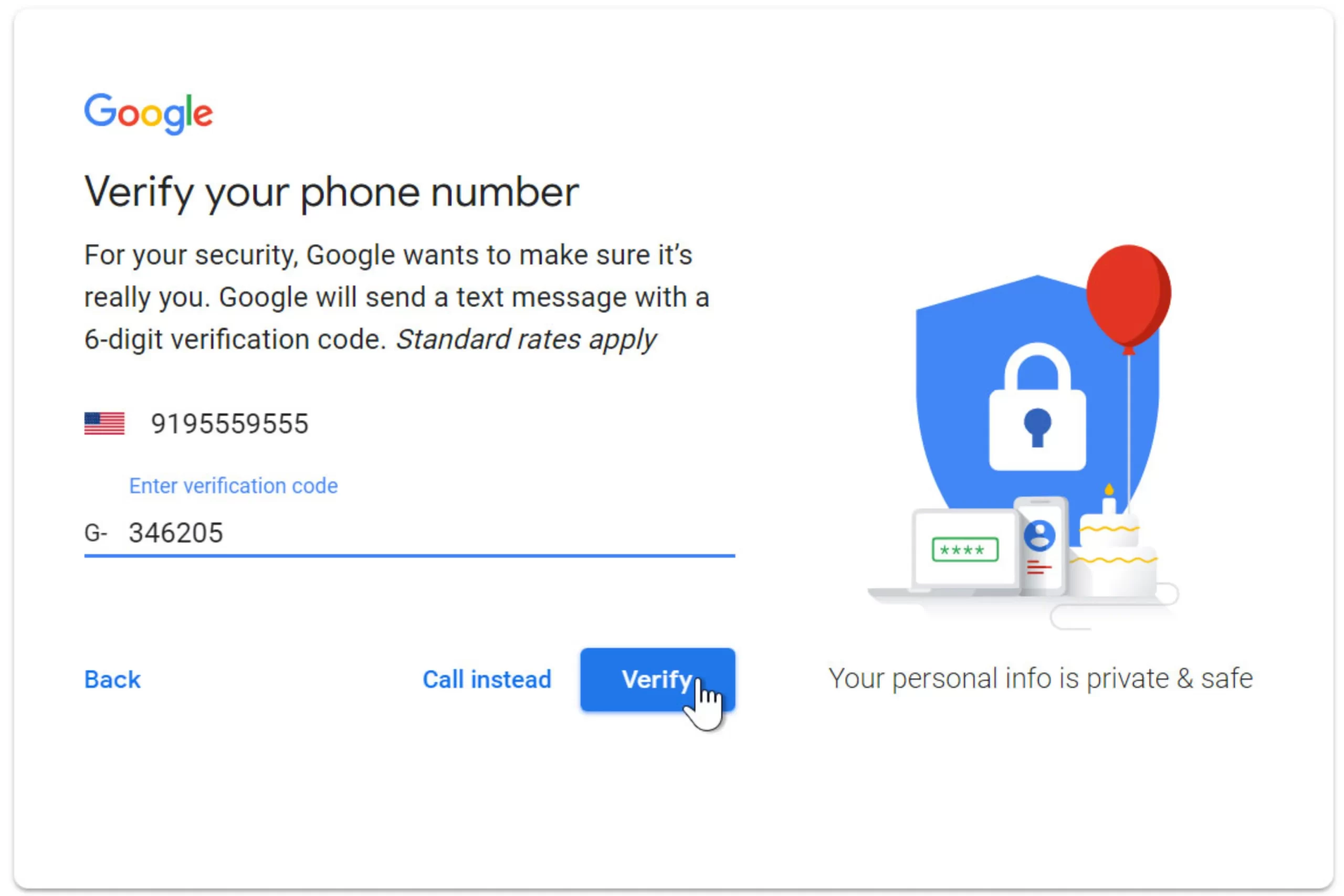
Google may ask you to verify your phone number by sending a verification code to your phone. This helps secure your account.
8. Welcome to Gmail!
After successfully creating your account, you’ll be greeted with a welcome message and your new Gmail inbox.
Also Read: Smart Rings vs. Smartwatches: Choosing the Right Fitness Tracker for You
How to Create an Email Account (General)
While this guide focuses on Gmail, the general process of creating an email account with other providers is similar. You’ll typically need to:
- Choose an email provider (e.g., Gmail, Yahoo Mail, Outlook.com).
- Visit the provider’s signup page.
- Fill in your personal information.
- Choose a username and password.
- Provide recovery information.
- Agree to the terms of service.
- Verify your account.
How to Create a Google Account (Broader Context)
Creating a Gmail account automatically creates a Google Account. This single account gives you access to all of Google’s services. If you already have a Google Account, you can add another Gmail address to it.
Tips for Choosing a Strong Password:
- Use a mix of characters: Combine uppercase and lowercase letters, numbers, and symbols.
- Make it long: Aim for a password that is at least 12 characters long.
- Avoid personal information: Don’t use your name, birthday, or other easily guessable information.
- Don’t reuse passwords: Use a unique password for each of your online accounts.
- Use a password manager: Consider using a password manager to securely store and manage your passwords.
Securing Your Gmail Account:
- Enable two-factor authentication: This adds an extra layer of security by requiring a verification code from your phone or another device when you sign in.
- Keep your recovery information up to date: Ensure your recovery email address and phone number are current.
- Be cautious of phishing scams: Don’t click on suspicious links or open emails from unknown senders.
Also Read: Winning the Climate Fight: How Tech is Helping Us Save the Planet
Managing Your Gmail Inbox:
- Use labels and filters: Organize your emails into categories using labels and set up filters to automatically sort incoming messages.
- Archive instead of deleting: Archiving removes emails from your inbox but keeps them searchable.
- Unsubscribe from unwanted emails: Regularly unsubscribe from newsletters and promotional emails you no longer want to receive.
Also Read: 5 Web development tips: Create Website in a Limited Budget
Conclusion:
Creating a Gmail account is a quick and easy process that opens the door to a world of online communication and productivity. By following this guide, you can set up your Gmail address in minutes and start enjoying the many benefits it has to offer. Whether you are learning how to create an email account for the first time or simply adding another to your roster, Gmail is a great choice for anyone looking for a reliable and feature-rich email platform. So take the plunge, follow the steps, and unlock the power of Gmail!
Frequently Asked Questions (FAQs)
Q: Is it free to create a Gmail account?
A: Yes, creating a Gmail account is completely free.
Q: Can I use any name for my Gmail address?
A: You can choose any available username, but it must be unique. Gmail will tell you if the username is already taken.
Q: What if the username I want is already taken?
A: You’ll need to try different variations of the username, such as adding numbers, periods, or other characters.
Q: Do I need to provide my real name when creating a Gmail account?
A: While you need to provide a first and last name, you can use a preferred name if you wish, as long as it aligns with Google’s terms of service.
Q: Why do I need to provide a phone number or recovery email?
A: This information is crucial for account recovery if you forget your password or lose access to your account. It also helps Google secure your account.
Q: Can I create a Gmail account without a phone number?
A: In most cases, Google requires phone verification, especially for newer accounts or if their systems detect suspicious activity.
Q: How many Gmail accounts can I create?
A: Google doesn’t explicitly limit the number of accounts you can create, but creating multiple accounts can sometimes trigger verification requirements. It’s generally recommended to have only the accounts you genuinely need.
Password Related:
Q: What makes a strong password?
A: A strong password uses a mix of uppercase and lowercase letters, numbers, and symbols, and is at least 12 characters long. Avoid using easily guessable information like your name or birthday.
Q: What if I forget my Gmail password?
A: You can use the account recovery options (recovery email or phone number) to reset your password.
Also Read: How is AI influencing Tech Future